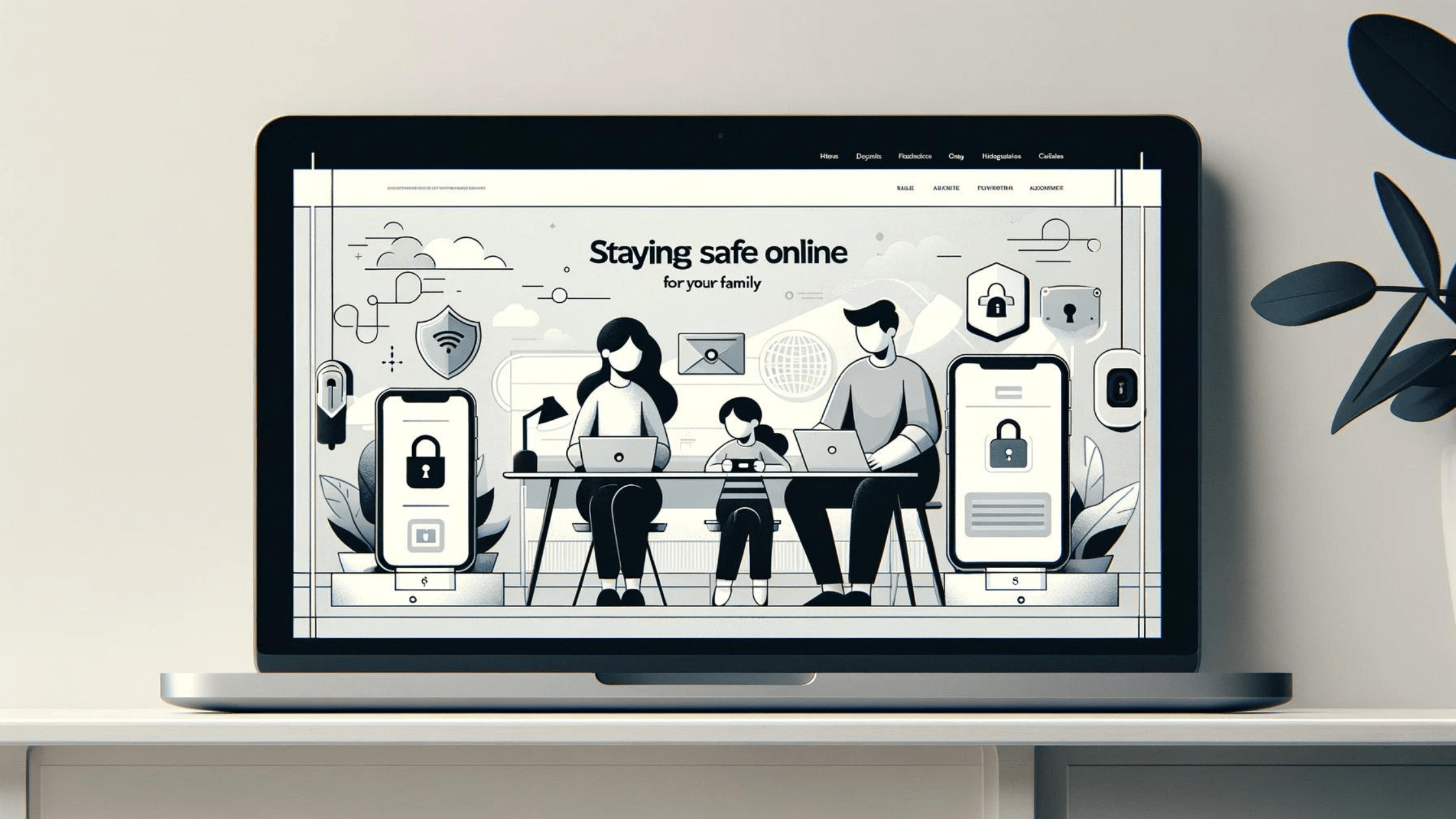Did you know? Over 80% of data breaches are caused by weak or reused passwords. As we increasingly rely on the internet, protecting our personal information has never been more crucial. Here’s how you can stay safe online.
1. Use Strong, Unique Passwords
Creating strong, unique passwords for each of your online accounts is one of the most effective ways to protect your information.
“Passwords are like toothbrushes: you shouldn’t share them, you should change them often, and you shouldn’t use the same one for too long.”
Bruce Schneier, is an American cryptographer, computer security professional, privacy specialist, and writer.
Shocking Stats:
- 81% of data breaches are due to weak or reused passwords (Verizon Data Breach Investigations Report, 2021).
- Less than 25% of users use unique passwords for all their accounts (Google Survey, 2019).
Tips:
- Length and Complexity: Use at least 12 characters, including a mix of letters (both uppercase and lowercase), numbers, and special symbols.
- Avoid Common Words: Avoid using easily guessable words, phrases, or sequences, such as “password123” or “qwerty”.
- Password Manager: Consider using a password manager to generate and store complex passwords securely.
2. Enable Two-Factor Authentication (2FA)
Two-factor authentication adds an extra layer of security to your accounts.
Life-Saver Facts:
- 99.9% of automated attacks are blocked by enabling 2FA (Microsoft Security Report, 2020).
Tips:
- Use 2FA for all accounts that support it, especially for email, banking, and social media.
3. Be Wary of Phishing Scams
Phishing scams are attempts by fraudsters to steal your personal information by pretending to be legitimate entities.
Eye-Opening Stats:
- 1 in every 99 emails is a phishing attack (Avanan Global Phish Report, 2019).
- 30% of phishing emails are opened by targeted users (Verizon Data Breach Investigations Report, 2020).
Tips:
- Verify the Source: Always check the sender’s email address and be wary of unexpected messages.
- Look for Red Flags: Be cautious of emails or messages that create a sense of urgency, ask for personal information, or contain suspicious links or attachments.
- Use Anti-Phishing Tools: Enable anti-phishing features in your email client and browser. Use Cybird on all devices.
4. Keep Your Software Up to Date
Regularly updating your software, including your operating system, browser, and applications, is crucial for maintaining security.
Did You Know: 60% of data breaches involved vulnerabilities for which a patch was available but not applied (Cybersecurity Insiders, 2020).
Tips:
- Enable automatic updates for your software and regularly check for updates manually.
5. Use a Secure Connection
Whenever possible, use a secure connection to protect your data from being intercepted by malicious actors.
Interesting Facts: 82% of Americans use public Wi-Fi despite security concerns (Norton Wi-Fi Risk Report, 2019).
Tips:
- Wi-Fi Security: Use a strong password for your Wi-Fi network and avoid using public Wi-Fi for sensitive activities.
- HTTPS: Ensure that websites you visit use HTTPS, indicating a secure connection.
6. Be Cautious on Social Media
Social media can be a treasure trove of information for identity thieves and scammers.
Alarming Stats:
- 53% of social media logins are fraudulent (RSA Security, 2018).
- 30% of people have been victims of identity theft through social media (Experian, 2018).
Tips:
- Privacy Settings: Adjust your privacy settings to control who can see your posts and personal information.
- Limit Personal Information: Avoid sharing sensitive information, such as your home address, phone number, or financial details.
- Think Before You Post: Be mindful of the information you share online, as it can be used against you.
7. Shop Safely Online
Online shopping is convenient but can also be risky if you’re not careful.
“Trust, but verify – the key to online shopping and banking safety lies in our ability to scrutinize and validate the security of the platforms we use.”
Kevin Mitnick, Cybersecurity Consultant, and Former Hacker
Surprising Stats:
- 1 in 4 Americans have experienced identity theft (Javelin Strategy & Research, 2019).
- 43% of online shoppers have encountered fraudulent websites (Experian, 2018).
Tips:
- Use Reputable Sites: Shop from well-known and trusted websites.
- Secure Payments: Use secure payment methods, such as credit cards or payment services like PayPal, which offer buyer protection.
- Monitor Statements: Regularly check your bank and credit card statements for any unauthorized transactions.
8. Protect Your Devices
Keeping your devices secure is essential for protecting your personal information.
Stats:
- 30% of all computers in the U.S. are infected with some type of malware (AV-Test Institute, 2020).
Tips:
- Install Antivirus Software: Use reputable antivirus software to protect against malware.
- Enable Firewalls: Use a firewall to block unauthorized access to your computer.
- Regular Backups: Regularly back up your data to prevent loss in case of a malware attack or hardware failure.
9. Monitor your Identity in Data Breaches
Identity theft and data breaches can have severe consequences, but you can take steps to protect yourself.
Key Stats:
- Every 39 seconds there is a hacker attack somewhere on the web (University of Maryland, 2017).
Tips:
- Use an Identity Protection Service: Services like Firefox Monitor can help you keep track of data breaches and alert you if your personal information has been compromised. Simply enter your email address to get alerts about any breaches involving your data.
- Change Compromised Passwords: If you receive an alert, change the affected passwords immediately and consider using a password manager to generate strong replacements.
Cybird’s Advantage in Helping You Stay Safe Online
Cybird offers a comprehensive solution to help you protect your online activities and personal information. Here’s how Cybird stands out:
- All-in-One Protection: Cybird provides robust protection against malware, phishing, and inappropriate content, ensuring a safe browsing experience.
- Real-Time Threat Detection: Proactive, real-time threat detection ensures immediate responses to potential threats.
- Parental Controls: Easily manage screen time and block distracting apps, helping your family stay focused and safe.
- Privacy Protection: Enhanced privacy features include ad and tracker blocking, DNS encryption, and detailed activity insights.
- Ease of Use: With minimal maintenance required, Cybird is user-friendly and designed to give you peace of mind.
Take Action Today: By following these best practices and leveraging the powerful features of Cybird, you can significantly enhance your online safety and privacy. Stay vigilant and proactive to protect yourself and your family in the digital world.
Get Free eBook: Your Digital Defense
Download Free eBook Now
Explore online safety with this guide’s relatable stories and practical advice, debunking cybersecurity myths and offering data backup and protection strategies. Stay informed and secure with “Your Digital Defense.”
- A short story-based book for every age.
- Learn how to safeguard yourself and your family.
- Book by Founder of Cybird, a cybersecurity expert.
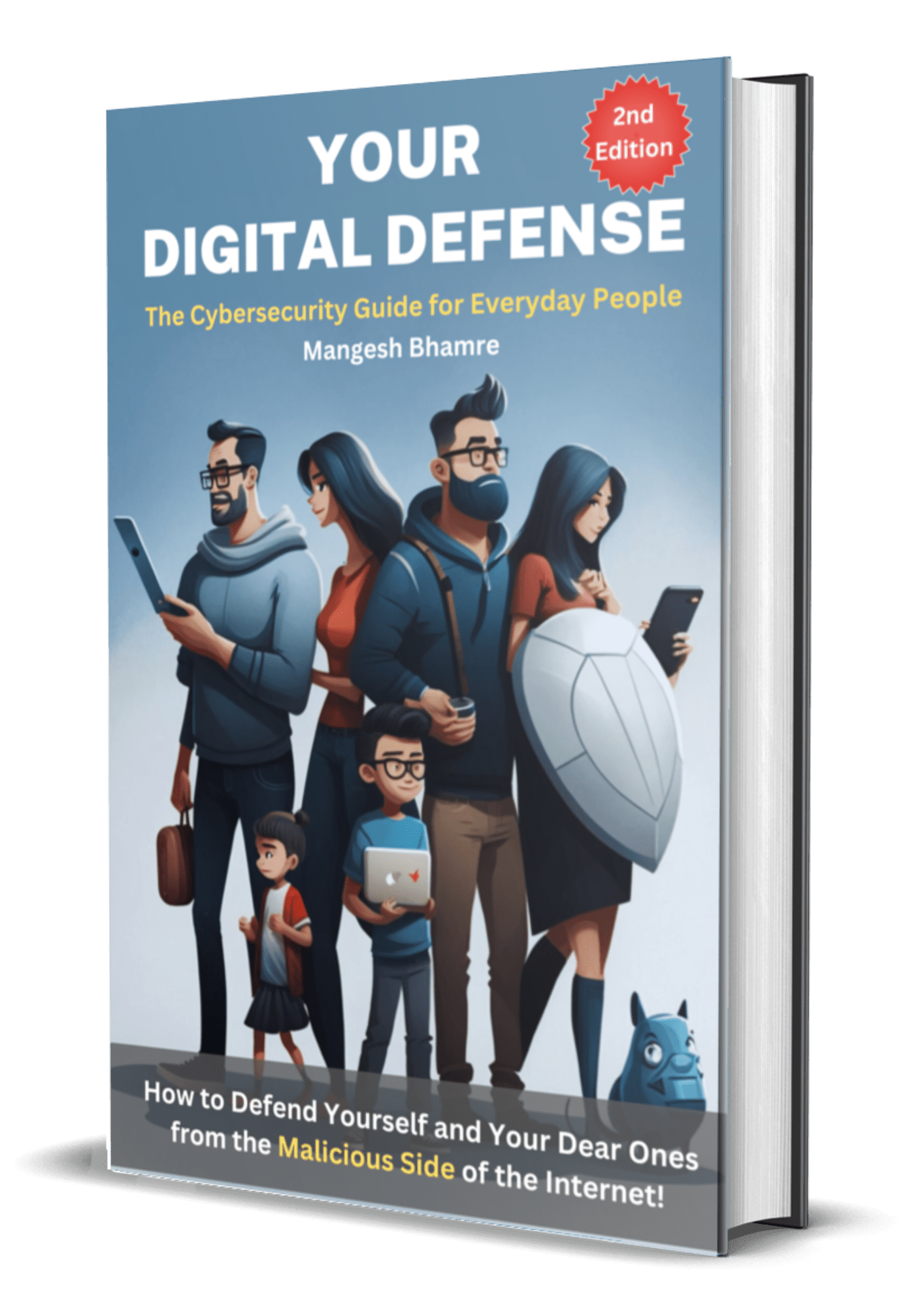

Founder & CEO of Cybird. Cybersecurity expert for families.